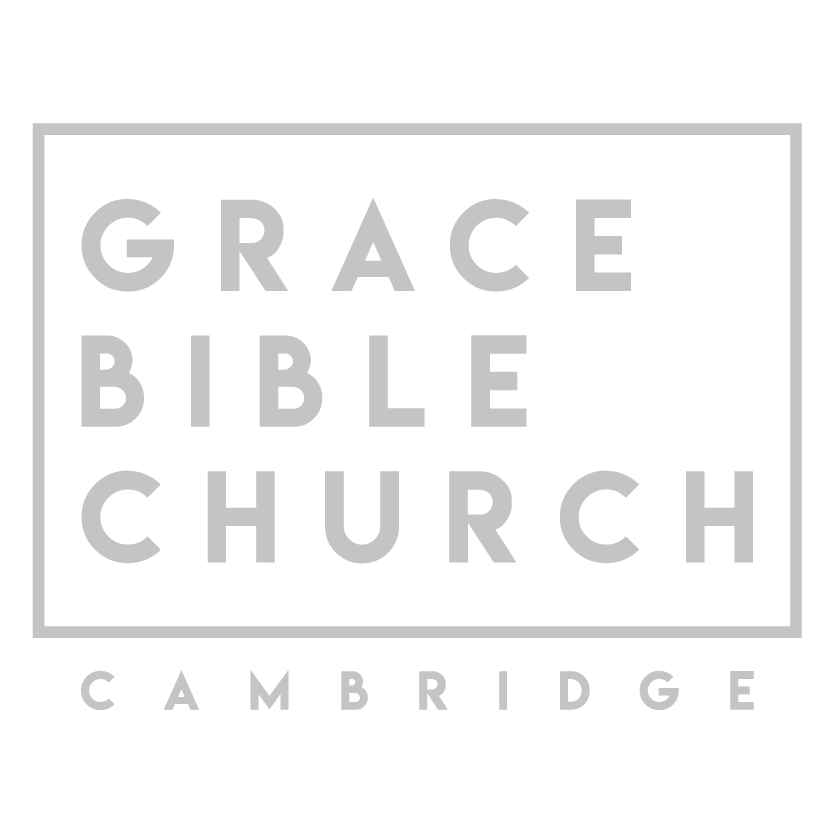Ministry Leaders:
Using Planning Center
Why We Use
Planning Center
at Grace
At Grace Bible Church, Planning Center is our central tool for organizing and managing all aspects of ministry. From scheduling volunteers to communicating with teams, coordinating events, and tracking attendance, it streamlines every detail, ensuring nothing falls through the cracks.
By using Planning Center, we simplify the life of the church, making it easier for leaders to lead, volunteers to serve, and the congregation to stay connected. It fosters consistency, reduces last-minute stress, and keeps everyone informed and engaged.
When every ministry embraces Planning Center, we can better focus on what truly matters—serving Christ and His church. This is why it's essential for all ministries at GBC to use Planning Center consistently. It’s not just a tool; it’s a key part of building a unified and effective church family.
Below are the ways you & your ministry team are expected to use Planning Center
The way your ministry uses Planning Center may differ—for example, Youth Group will utilize it differently than Kids' Camp or the Coffee Team—but the core functions remain the same. To learn more about how Planning Center can be tailored to your ministry's needs, reach out to the Planning Center Aid Team. A form is provided below for you to connect with them.
1. Download and Use the Church Center App
1.1. Download the App and Connect to Grace Bible Church
Download the Church Center app and connect it to Grace Bible Church.
Important: Ensure that your notifications are turned on for the Church Center app. Every ministry leader and volunteer is required and strongly encouraged to use this app for scheduling, communication, and more.
1.2. Use the Conversations/Chat Feature
All team communication should take place within the Church Center app using the Conversations/Chat feature. Conversations can be created within services.
Check this Planning Center walkthrough for conversations/chat. For more Church Center help, visit here.
Why we want to use Church Center in this way:
Keeps all communication with GBC centralized and consistent.
This will eliminate the need for third-party apps like WhatsApp, which can be hotspots for unwanted spam content
Church Center is available on any and every mobile device, even on a web browser.
Streamlines scheduling and updates in one place.
If your ministry is currently using another group communication platform, please immediately transition to the Church Center app.
1.3. Action Required
Create a conversation with your team in the app as soon as possible. Notify them about transitioning to the Church Center app and ask them to turn on their notifications.
Some ministries may only use the Conversations feature if their scheduling needs are minimal, but communication is still essential.
The expectation is that all ministries will use this feature.
2. Scheduling Your Team
2.1. Planning Center “Services” Overview
For a complete walkthrough of how ministry leaders use Planning Center for scheduling, follow this link.
All teams should be using Planning Center Services. Although this will vary to which extent, unless otherwise instructed by the Planning Center Aid team, your ministry will need to use services. There are variations to the use. For instance, the Security, Nursery, Worship, Welcome teams, etc. Will mostly be scheduling their teams through the “Worship Services” folder, “Grace Bible Church Worship Services” service plans. The Youth Group Ministry will have their own service plans, according to their ministry schedule, outlining the activities and responsibilities for their Youth Nights in their own folder “Youth Group (Jr & Sr High).” The Kitchen team will use their own service type that fits with their schedule and has their volunteers scheduled for the needed positions. This would be the same for the Men’s and Women’s Ministry Teams, they have their respective folders with their respective service type for them to schedule their volunteers and create an order of service for their event they’re running. For a visual PDF of how this relates to the following ministries, click the corresponding link:
2.2. Expectations for Scheduling
Ministry leaders are expected to schedule their teams using these features:
Automated Scheduling: Simplifies assigning roles and responsibilities.
Automated Re-Scheduling: Handles volunteer declines seamlessly.
Blockout Dates: Encourage your team members to input their blockout dates in Planning Center. This helps prevent scheduling conflicts and ensures smoother planning.
Exceptions: The Music Team and Sunday School may require alternate scheduling methods. Other exceptions will be determined on a case-by-case basis by the Planning Center Aid Team.
If you haven’t been using these features, please begin now. This ensures:
Consistency: Uniform scheduling across all ministries.
Ease: Reduces the time spent on manual scheduling.
Reliability: Minimizes last-minute burdens and frustrations.
For a tutorial on automated scheduling, click here.
3. Planning Center Aid Team
Overview
The Planning Center Aid Team is here to support ministries and ministry leaders in using Planning Center effectively.
If you need assistance with Planning Center, don’t hesitate to reach out. Also, please note the helpful resources that Planning Center has listed under #6.
4. Planning Center Permissions
Permissions Overview
Planning Center provides different levels of permissions for ministry leaders.
Guidelines:
Do not delete or create services or teams unless instructed by the Planning Center Aid Team.
Contact the team for guidance before making structural changes.
5. Check-Ins for Ministry Events
5.1. Importance of Check-Ins
All ministry gatherings and events must use the Check-Ins feature in the Planning Center. This ensures accurate attendance tracking and creates a welcoming, organized environment for participants.
5.2. Walk-Through Tutorial
For a walkthrough on how to set up and use Check-Ins, visit this help page.
5.3. Printer Issues and Backup Plan
If you encounter issues with the Check-Ins printer, please still check people in. Forgo printing if necessary and use backup nametag stickers instead. However, it’s important that you still check in each volunteer and participant.
Each ministry leader should have a plan for managing this process at their events to ensure a seamless check-in experience, even in the absence of functioning printers.
6. Got a Question or Problem? Get Acquainted with Planning Center
6.1. Use Planning Center’s Online Help
Planning Center’s website has numerous helpful resources. Search for answers to your questions here in Planning Center's user guides.
You can also try searching for specific queries on YouTube or Google (e.g., “How to send a message to my team on Planning Center”).
6.2. Use Planning Center’s Help & Support
Contact Planning Center’s Help & Support on their website or through your Planning Center account on Services or any of the parts of services of Planning Center. They are responsive and provide quick solutions.
6.3. Contact GBC’s Planning Center Aid Team
For issues that can’t be resolved, message us using our contact form on this page, and your query will be directed to the Aid Team.
By adopting these practices, we’ll ensure our ministries are organized, unified, and equipped to serve effectively. Thank you for your cooperation and leadership!